Magic Login Pro
The ultimate solution for password-free WordPress logins. Trusted by thousands, Magic Login Pro sends secure magic links directly to your email, making logins effortless and enhancing site accessibility. The simpler way to ensure a seamless user experience.
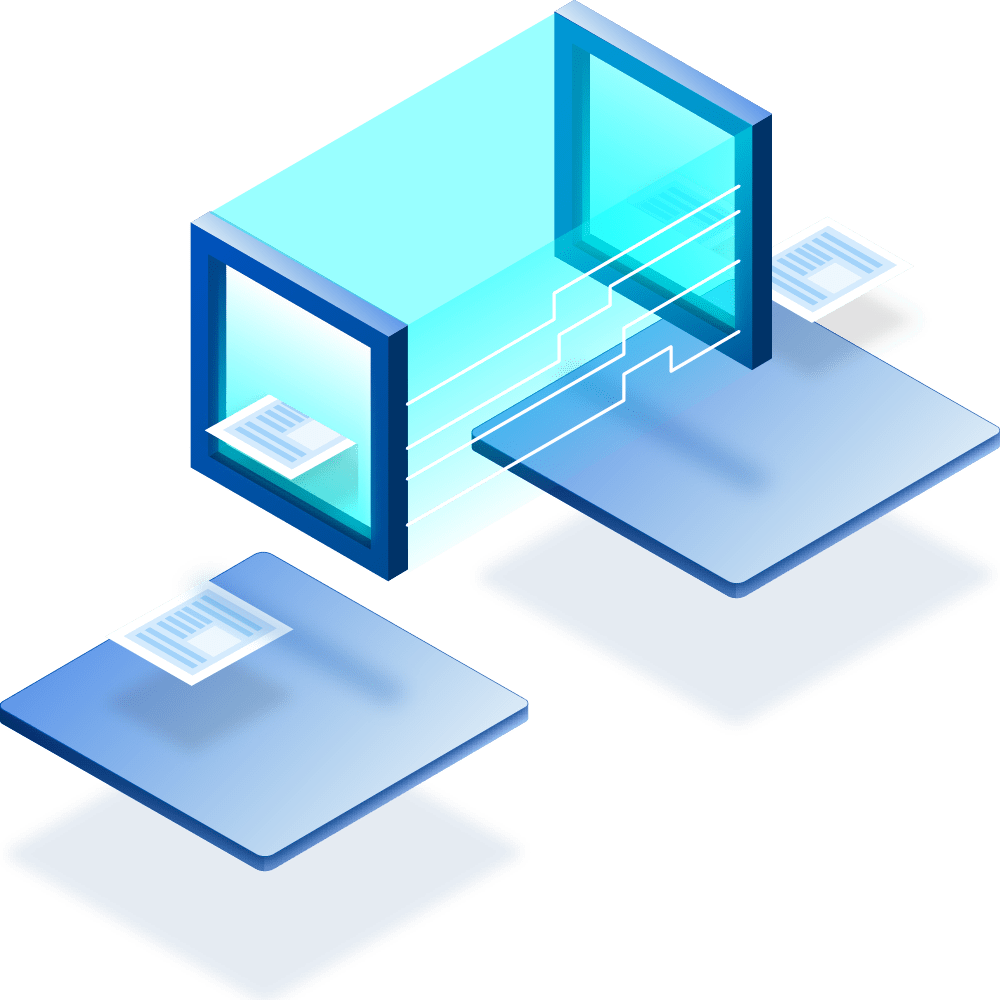
Features 🪄
Allow only certain domains to use the magic link.
Enhance the security by restricting users to login from the same IP address that requested the link.
Limit rate of login attempts and block IP temporarily.
Limit login link generation for certain time of period.
Redirect users to a specific page right after login. You can also redirect different pages based on the user role.
Use WP-CLI to create login links.
Send magic login links via SMS
Let users log in by scanning a QR code.
Easy user registration directly from the login form or with a shortcode
What our customers say
Review Average!
Choose your plan
Pro
$49
1 Site
Brute Force Protection
Login Request Throttling
IP Control
Domain Restriction
Login Email Customization
Login Redirect
WP-CLI Support
Plus
$79
3 Sites
Brute Force Protection
Login Request Throttling
IP Control
Domain Restriction
Login Email Customization
Login Redirect
WP-CLI Support
Ultimate
$129
Unlimited Site
Brute Force Protection
Login Request Throttling
IP Control
Domain Restriction
Login Email Customization
Login Redirect
WP-CLI Support
Lifetime – Ultimate
$399
Unlimited Site
Brute Force Protection
Login Request Throttling
IP Control
Domain Restriction
Login Email Customization
Login Redirect
WP-CLI Support
All licenses are billed annually unless specified as lifetime. If an annual license expires, you can continue to use the plugin but will no longer receive updates, new features, or support. Lifetime licenses guarantee you lifetime updates and support.
100% Money Back Guarantee
We’ve got your back. Your purchase is covered by our no-risk 14-day money-back guarantee. If for any reason you’re not completely satisfied with the plugin, you’re entitled to a full refund up to 14 days from your original purchase.
Magic Login FAQ
Join thousands who have transformed their WordPress login experience. With Magic Login, forget about remembering passwords—just click on a magic link sent to your email and you’re in!