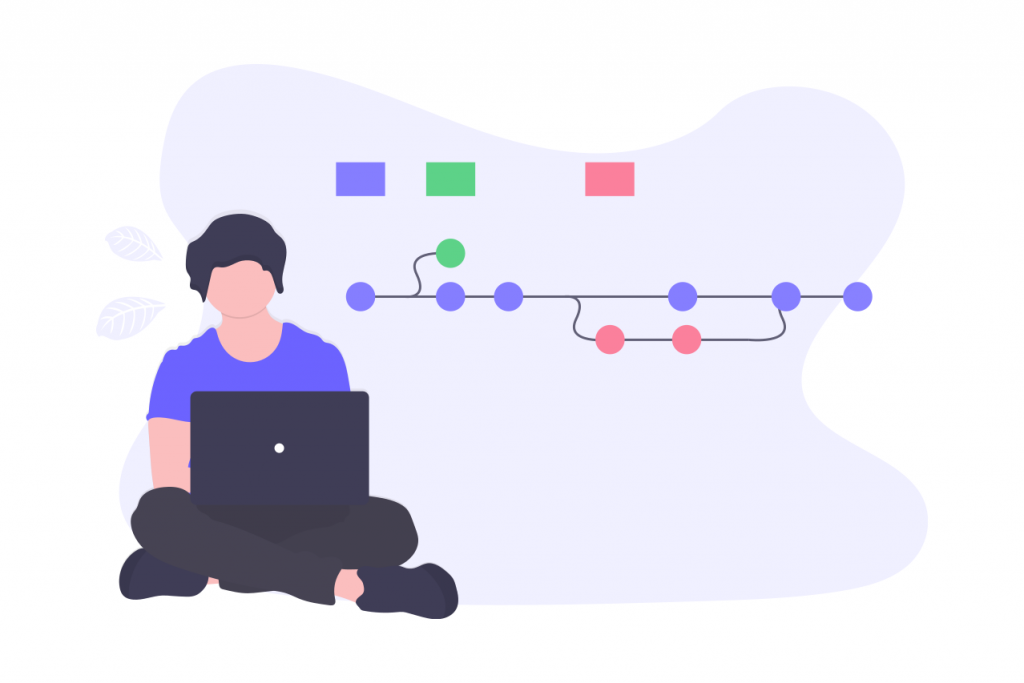
PaddlePress Pro and HandyPlugins PaddlePress 1.1 is out today! This release comes with a lot of goodies and fixes.
Paddle Sandbox
Testing the integration with Paddle has been a bit tricky. We used to test with simulating webhooks but it wasn’t easy to set it up and properly test with the UI. Thankfully, Paddle has announced their sandbox environment recently, and we are happy to add sandbox support to PaddlePress with version 1.1.
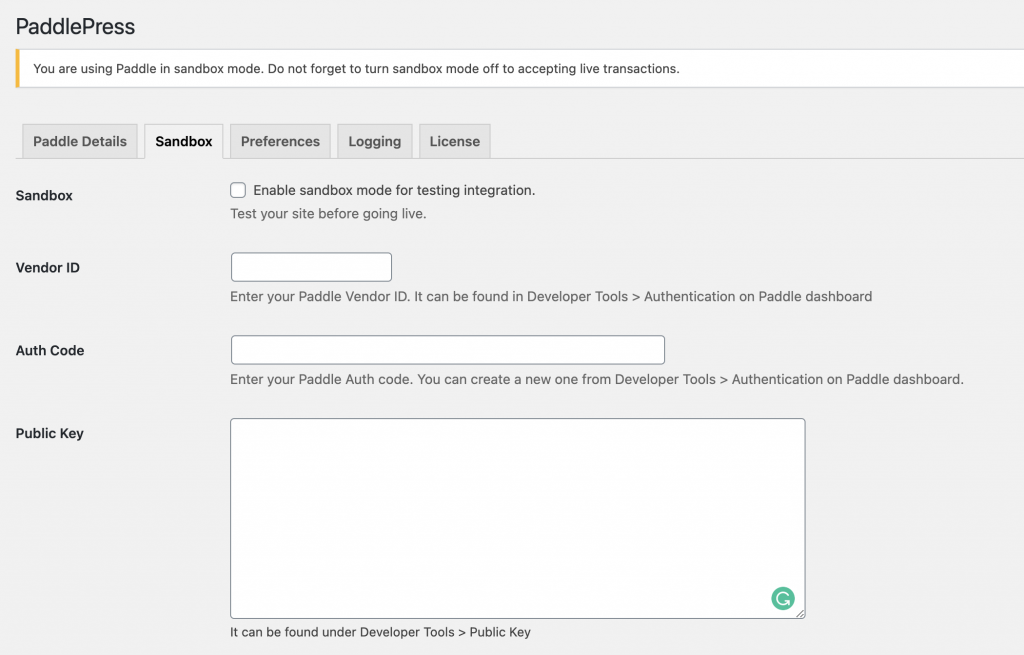
In orter to test your integratin with sandbox;
- Create your sandbox account https://developer.paddle.com/getting-started/sandbox
- Enter cretendials into the PaddlePress and activate the sandbox mode.
- That’s all!
Logging
PaddlePress 1.1 comes with a built-in logging feature. It helps us to inspect webhook request handling.
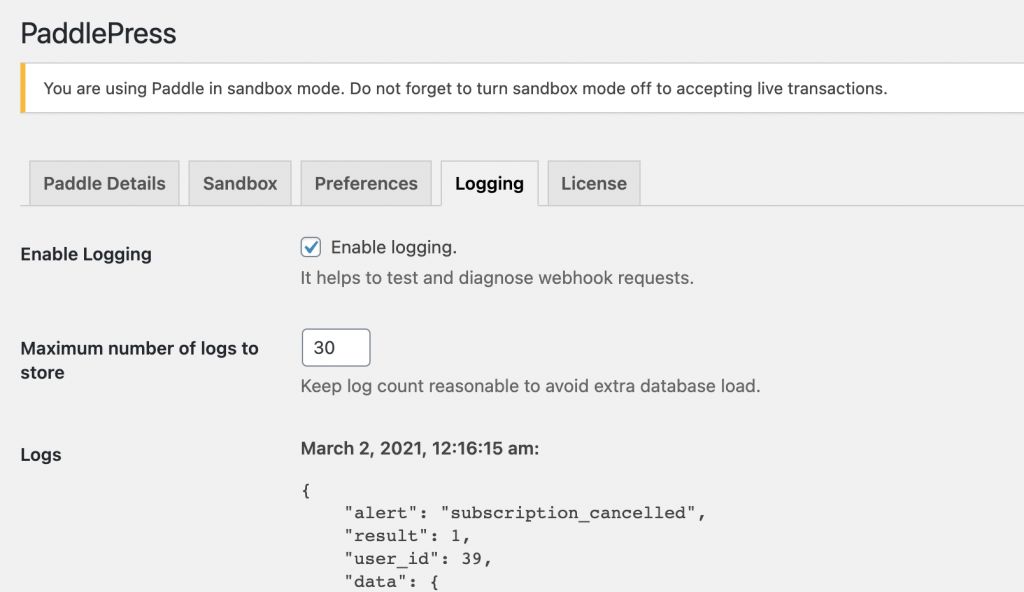
Since the logs can include PII data, we only recommend it to enable on sandbox environment and clear the existing logs once the inspection has completed.
Improvements
- Added locking mechanism to webhook handling. Also, PaddlePress returns HTTP error code for particular edge-cases. (e.g if it fails the user creation)
- Membership area improvements: Paddle widget will be initialized directly on the membership area for cancellation and payment update actions. Also, don’t display cancellation and payment update buttons when the condition is not suitable.
- Settings UI improvements: the active tab won’t be lost after saving the settings from the dashboard.
- Send emails in HTML format. It gives the ability to customize email templates.
Fixes
- Plan upgrade/downgrade API call and the logic. (Eg. dont’ display change plan button for the trial plans)
- The global $post object in metabox.
- Payment table ordering.
- Shortcode fixes: Pass user_id and email to Paddle, for logged-in users.
- Permission check on the auto-update endpoint.
The update will appear within your WordPress dashboard in the next 12 hours. Let us know if you see any problems.