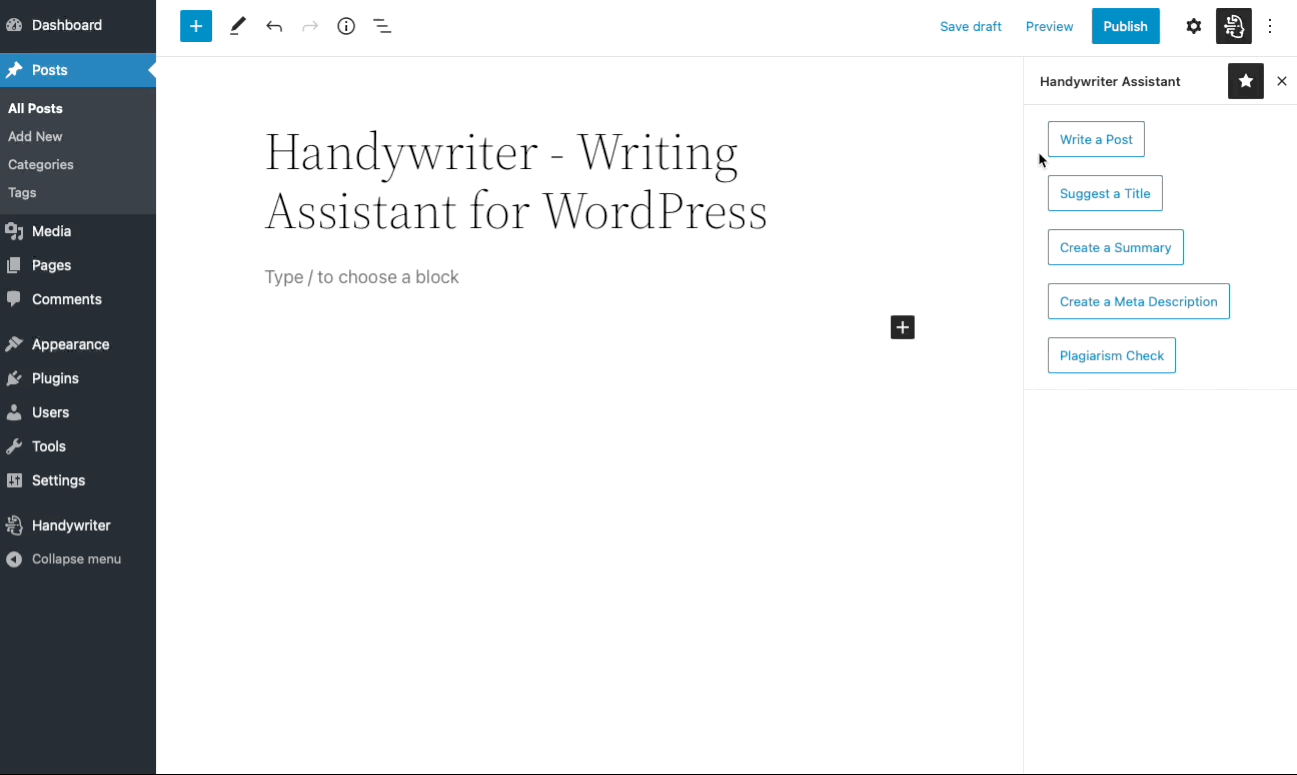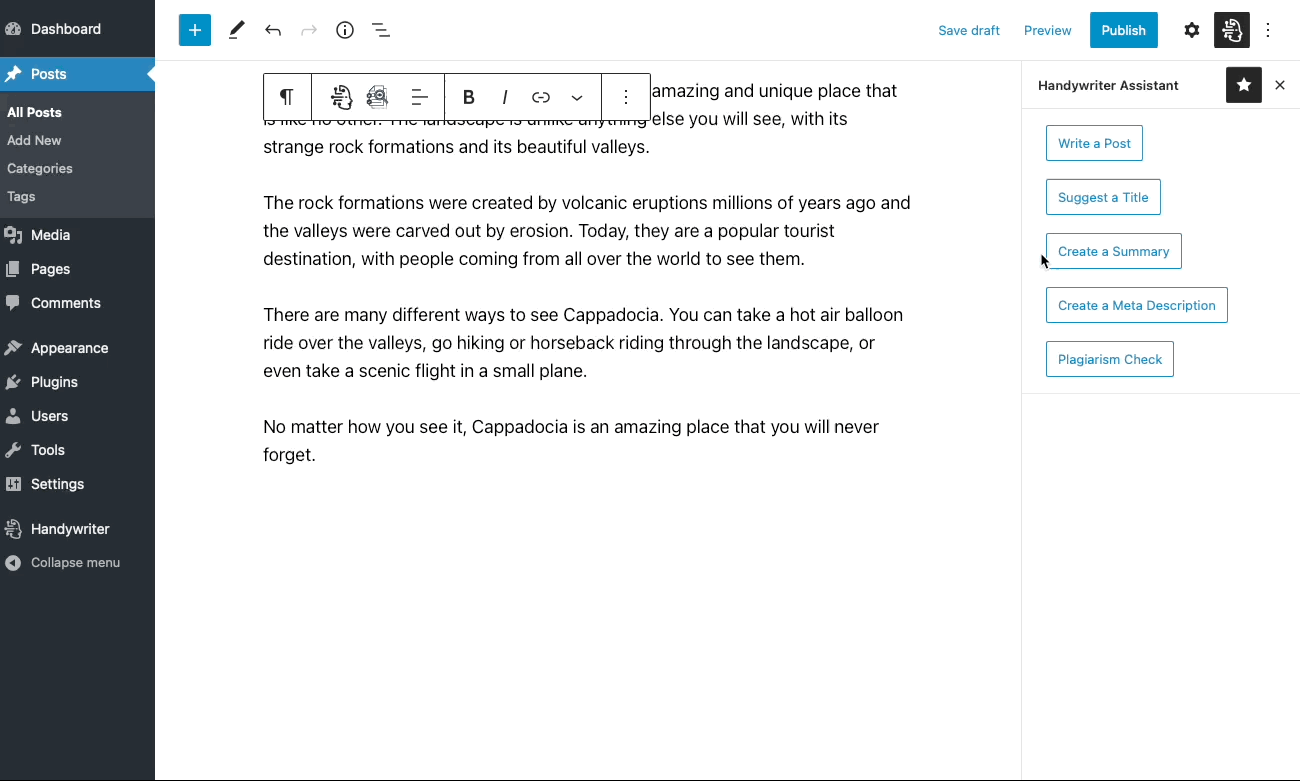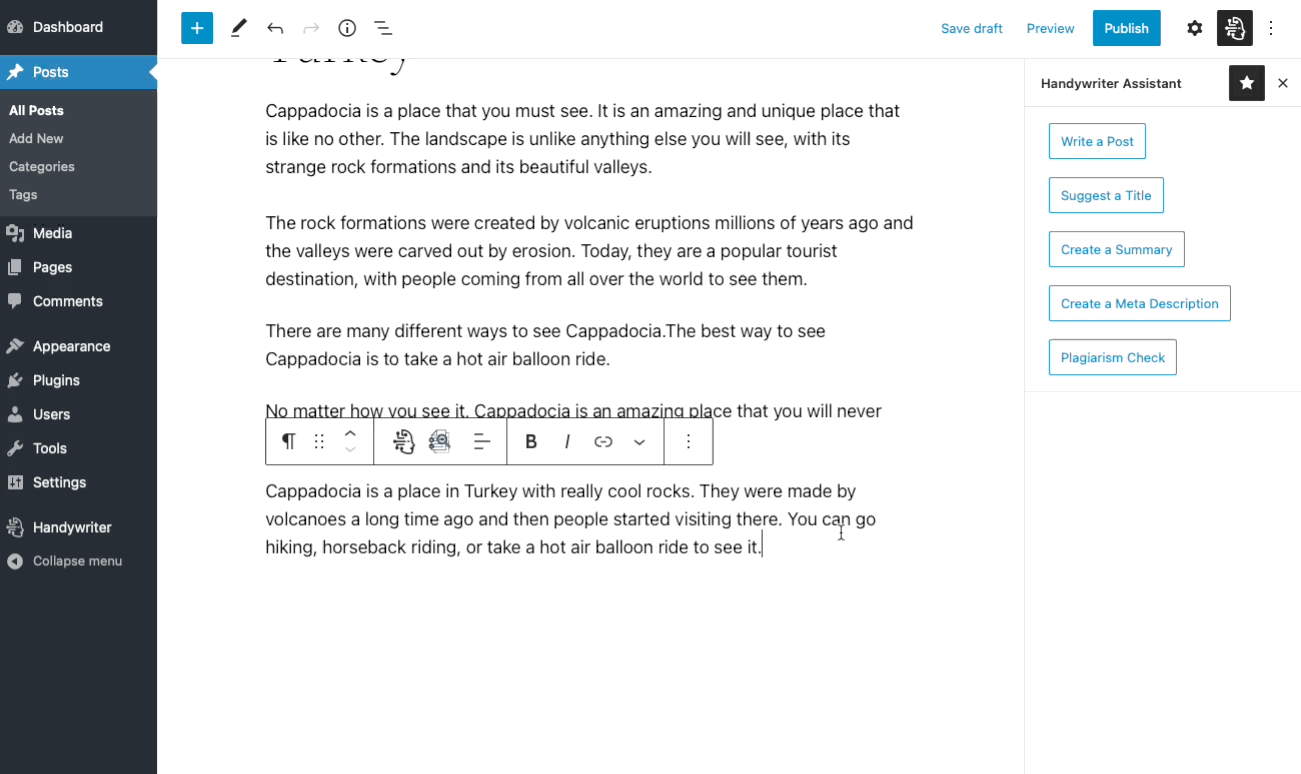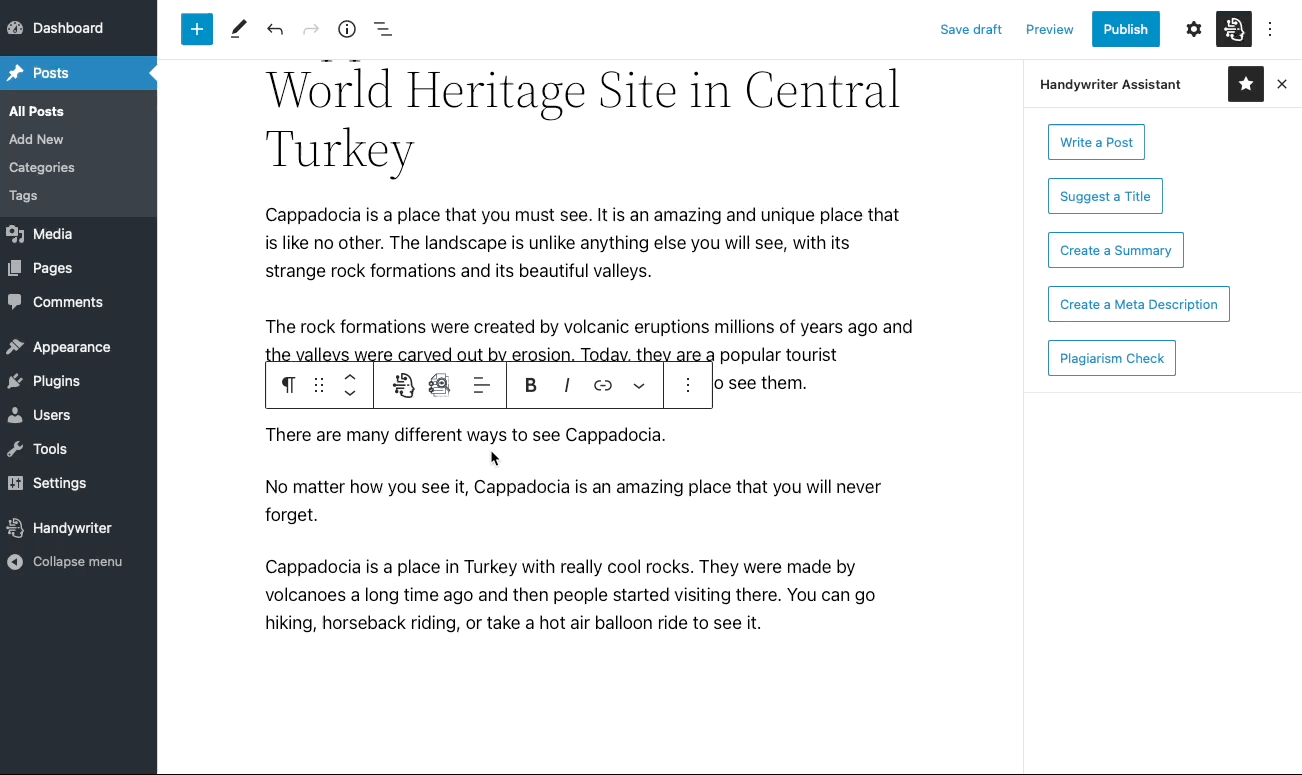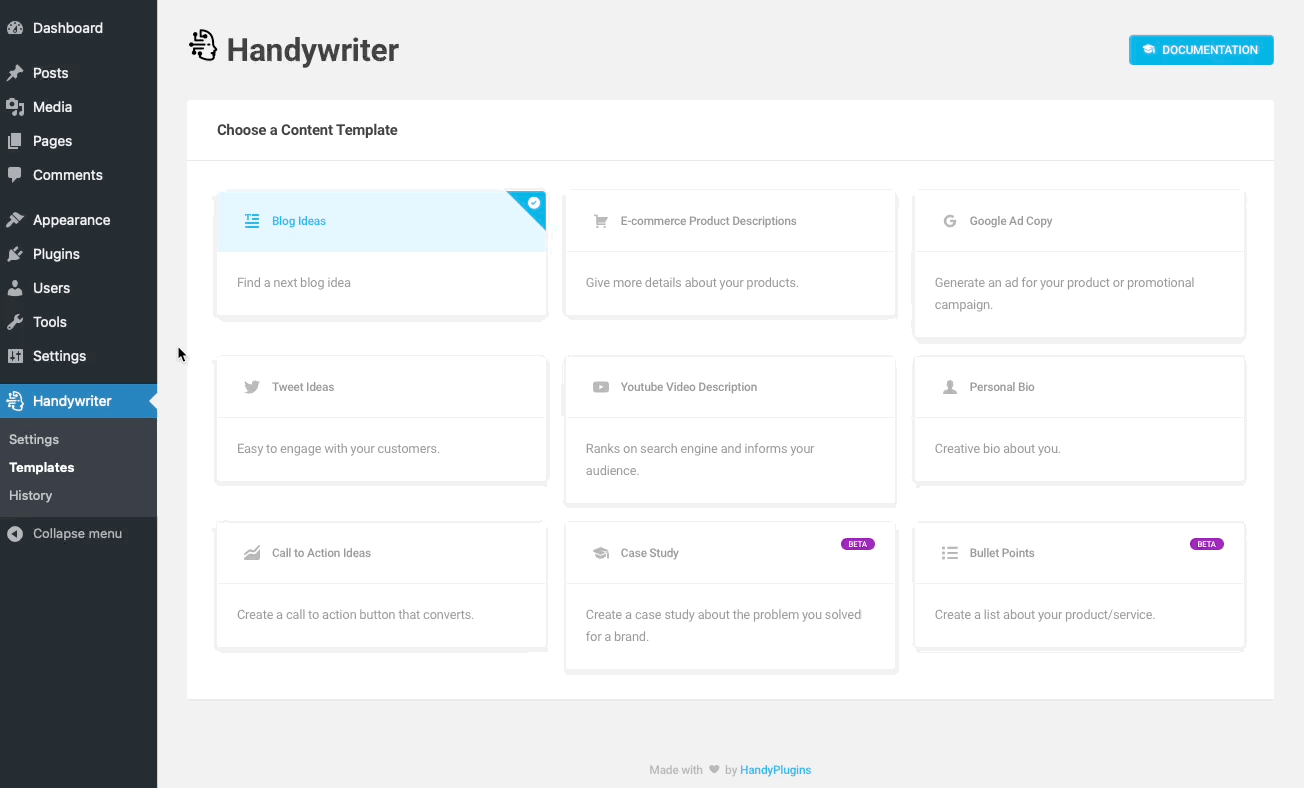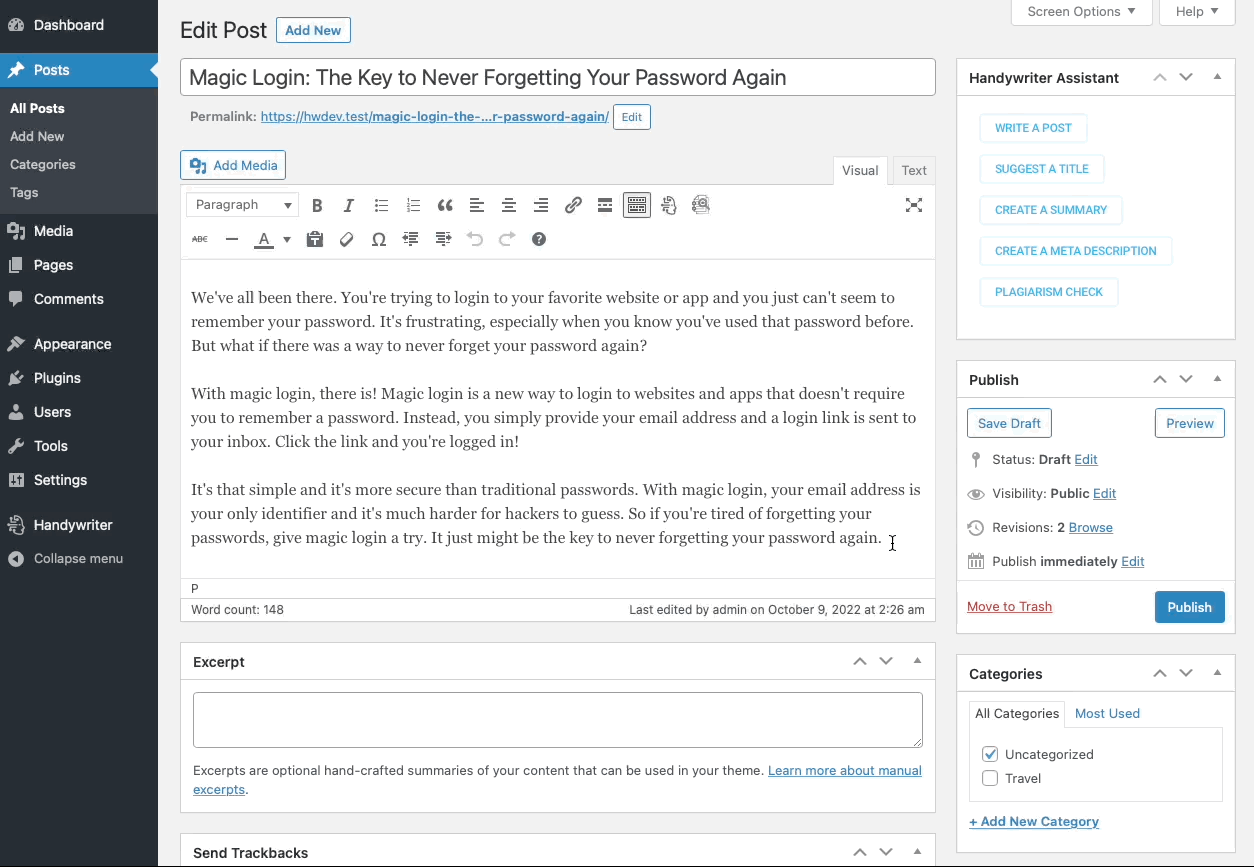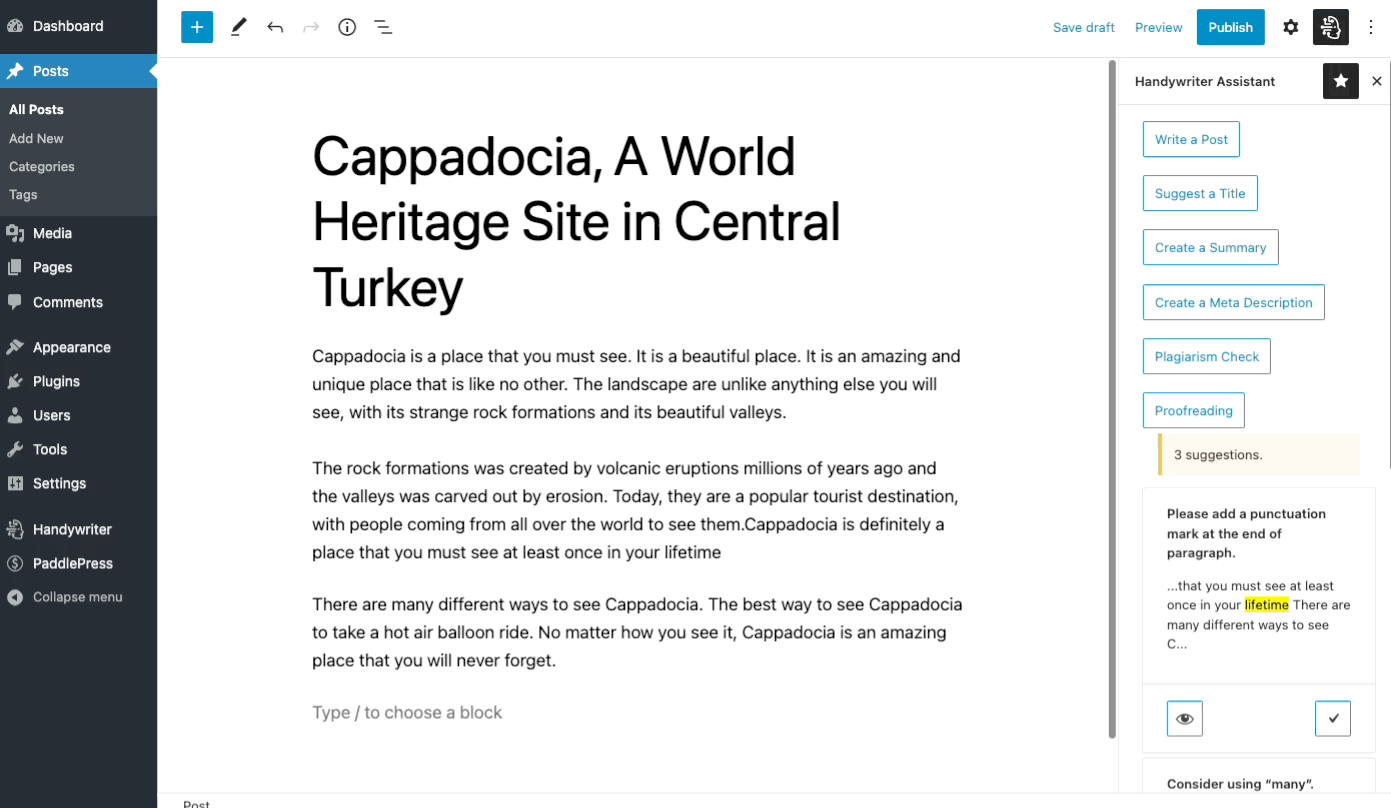Handywriter
Unleash the power of AI on your WordPress site with Handywriter. Perfect your writing with our tool that enhances every word for clarity and impact. Trusted by professionals for delivering polished, compelling content effortlessly.
Features 🤖
Handywriter works with both block editor and classic editor. So you can write your content in the editor you already know and love.
Enhance your posts with visually appealing, contextually relevant images generated on-demand.
Transform written content into high-quality speech, making your site more accessible and engaging.
We don’t charge extra for users. You can use it for as many users as you want. Also, you can control which user role can access the Handywriter.
Get new blog ideas? Or maybe you want to create a description for your new youtube video… Content templates will create the content you need the most, right away!
If you want to ensure the originality of the content. Just click on the “Plagiarism Check” button and get the result instantly. It doesn’t matter if the content is generated by AI or you.
If you want to ensure the originality of the content. Just click on the “Plagiarism Check” button and get the result instantly. It doesn’t matter if the content is generated by AI or you.
Select the part of the content you want to check for grammar and spelling. Handywriter will automatically fix the error(s) if find any.
Screenshots
Choose your plan
Start crafting compelling content that captivates your audience.
Starter
$9.99
10,000 Credits/month
Unlimited Users
Unlimited Site
Plagiarism Checker
Image Generator
Text-to-Speech Audio
Content Templates
PRO
$19.99
25,000 Credits/month
Unlimited Users
Unlimited Site
Plagiarism Checker
Image Generator
Text-to-Speech Audio
Content Templates
Business
$49.99
100,000 Credits/month
Unlimited Users
Unlimited Site
Plagiarism Checker
Image Generator
Text-to-Speech Audio
Content Templates
Starter
$99
10,000 Credits/month
Unlimited Users
Unlimited Site
Plagiarism Checker
Image Generator
Text-to-Speech Audio
Content Templates
PRO
$199
25,000 Credits/month
Unlimited Users
Unlimited Site
Plagiarism Checker
Image Generator
Text-to-Speech Audio
Content Templates
Business
$499
100,000 Credits/month
Unlimited Users
Unlimited Site
Plagiarism Checker
Image Generator
Text-to-Speech Audio
Content Templates
Handywriter credits are tokens that enable you to generate content and utilize various features within our platform. Each credit allows for the creation of approximately 3 words. You can monitor your credit usage effortlessly from the settings page.
100% Money Back Guarantee
We’ve got your back. Your purchase is covered by our no-risk 14-day money-back guarantee. If for any reason you’re not completely satisfied with the plugin, you’re entitled to a full refund up to 14 days from your original purchase.
Handywriter FAQ
Transform your WordPress experience with Handywriter, the AI-powered writing assistant that simplifies content creation. Experience seamless integration and effortless writing today.