I’m thrilled to announce the launch of Magic Login 2.1, a significant upgrade for both Magic Login and Magic Login PRO. This release introduces a suite of enhancements and new features aimed at refining your WordPress experience, making it more user-friendly and integrated than ever.
WooCommerce Integration with Magic Login
For Magic Login PRO users, we’re excited to unveil our integration with WooCommerce, offering a seamless checkout experience for your customers. This integration marries the simplicity of Magic Login with WooCommerce’s robust capabilities, ensuring a smooth login process that enhances the shopping journey.
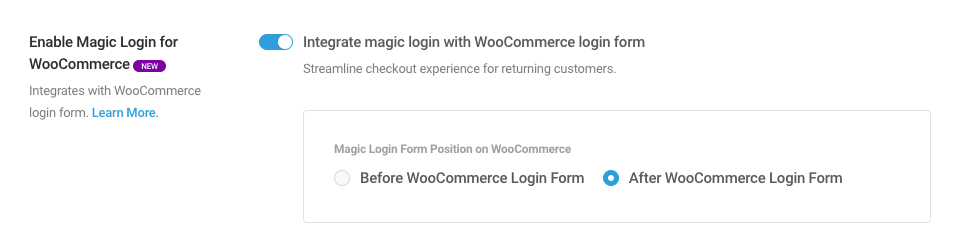
Enable WooCommerce integration by toggling the option and choosing whether you want to display the magic login form before or after the WooCommerce standard login form.
You can learn more from our documentation about this brand new feature – https://handyplugins.co/magic-login-pro/docs/woocommerce-integration/
Enforced Redirection Rules

Magic Login PRO offers advanced redirection features, such as role-based redirection or redirecting users to a specific page. However, this feature is perhaps the most misunderstood by our users. I’ve responded to numerous support emails regarding the confusion between the redirect_to parameter and redirection settings.
In essence, if the login URL includes a targeted redirect_to parameter, Magic Login gives priority to that URL, regardless of the settings you’ve specified. This is due to the default shortcode/block attributes setting the default redirection URL to the page where the shortcode/block was added.
I initially set it this way because I believed that smart defaults are crucial for user experience. For example, if you add a magic login form to WooCommerce’s “my-account” page, you’d likely prefer to redirect users back to the “my-account” page rather than to wp-admin or elsewhere, right?
However, I’ve learned the hard way that this isn’t always the “right” approach. Users often want to adhere to the redirection rules they’ve set. While shortcode/block-based configuration offers flexibility, it doesn’t suit all scenarios. Therefore, I’m pleased to introduce a new redirection option that enforces backend redirection rules.
This option is enabled by default to avoid altering the workflow of existing installations; it will automatically be turned off for existing users. This approach ensures that the update won’t affect current workflows and will prevent misunderstandings for new installations.
More Flexible Shortcodes
We’ve expanded the capabilities of our shortcodes, introducing new attributes that offer customization akin to block usage. Despite the advantages of blocks, many users remain loyal to page builders and have expressed a need for more customizable options, including messages, button text, and labels.
Now, you have the freedom to tailor the Magic Login form to your preferences, including the addition of custom classes. Discover the expanded possibilities in our updated shortcode documentation.
nG Firewall Compatibility
In this version, the redirect_to parameter is encoded, enhancing compatibility with nG firewalls. This encoding is not only a security measure but also ensures smoother integration with custom query strings. Further information on this enhancement is available in our new nG Firewall documentation.
A Step Forward in Login Experience
With Magic Login 2.1, our aim is to empower you with tools that make managing your WordPress site more intuitive and efficient. Whether it’s enhancing the e-commerce experience with WooCommerce integration, providing more control over user navigation, or making shortcodes more adaptable, this update is about elevating your WordPress management game.
I am incredibly excited for you to experience the enhancements that Magic Login 2.1 brings to the table. Your feedback has been invaluable in shaping this update, and I look forward to hearing your thoughts and experiences with these new features.
Stay tuned for more updates, and thank you for your continued support and trust in Magic Login. Here’s to making your WordPress experience better, one login at a time 🙂
Cheers,