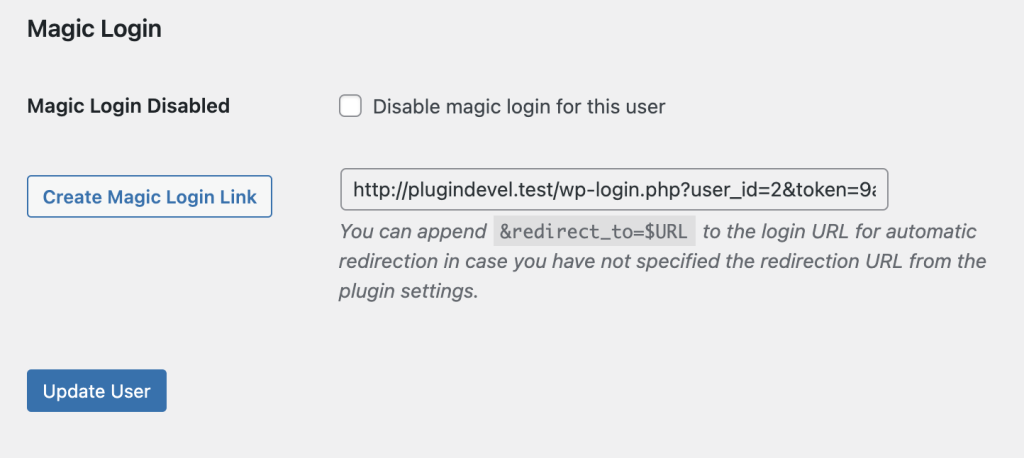You can disable magic login for a specific user easily by following these steps:
- Navigate user profile
- In their profile settings, find the option labeled “Disable Magic Login for this user.”
- Check the box next to this option to disable magic login for the user.
- Click “Update User” to apply the changes.