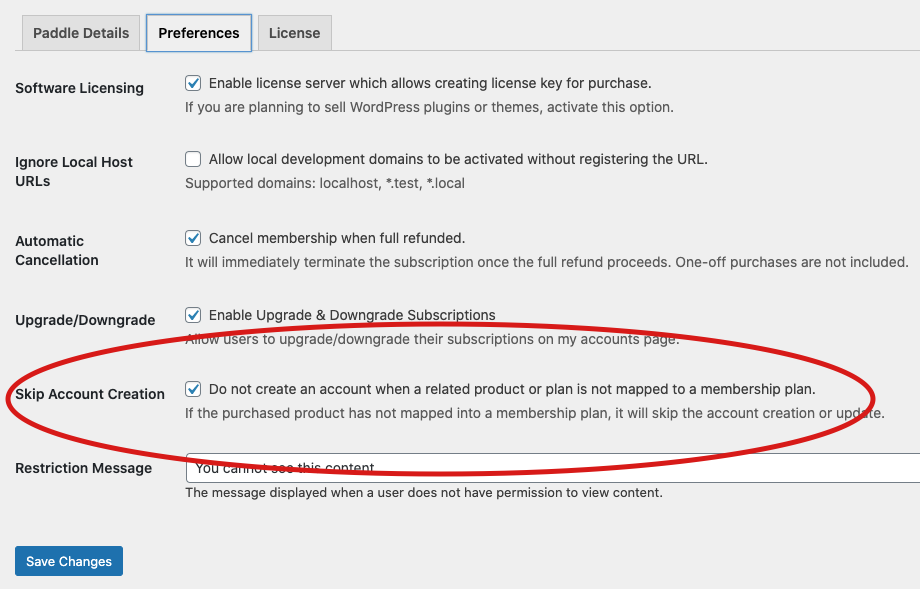Once you completed the webhook setup, your website will listen to the subscription and one-off purchase events and create or update a user account.
How does account creation works? #
PaddlePress checks passthrough parameter and lookup the user. When you use the shortcode generated by PaddlePress passthrough parameter sends automatically on the checkout requests. This way we can identify the user in subsequent requests/alerts.
When the passthrough parameter is not acceptable, it checks the WP users by email and matches the user with a given email address. If there is no match, it just creates a new WordPress user and saves the payment details.
Skip Account Creation #
If you don’t want PaddlePress to create a new account for the products or plans that not mapped into a membership plan, you can simply do that by enabling the “Skip Account Creation” option under Preferences. This option might be useful if you have a different fulfillment method for particular products or plans in your Paddle account.