Once you installed and activated Easy Text-to-Speech plugin, visit the settings page.
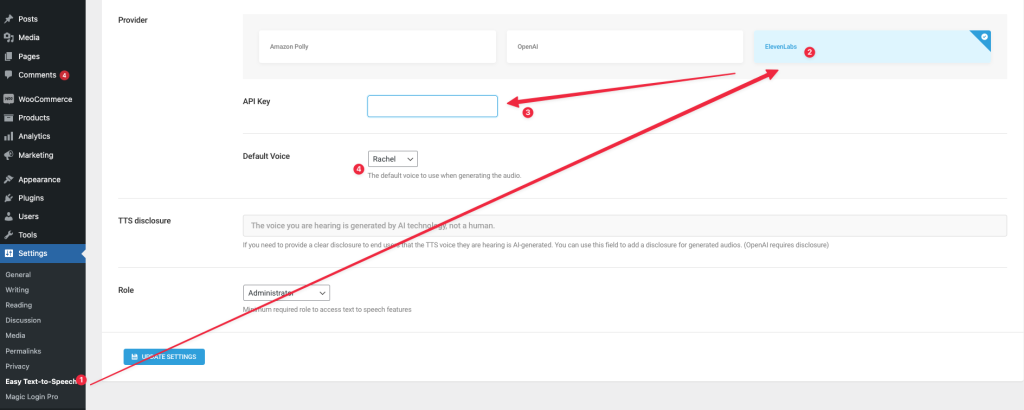
Choose ElevenLabs as the default provider and enter the license key. If you need to create a license key, visit https://elevenlabs.io/ login into your account, and click “Profile + API key” menu item placed under the left bottom:
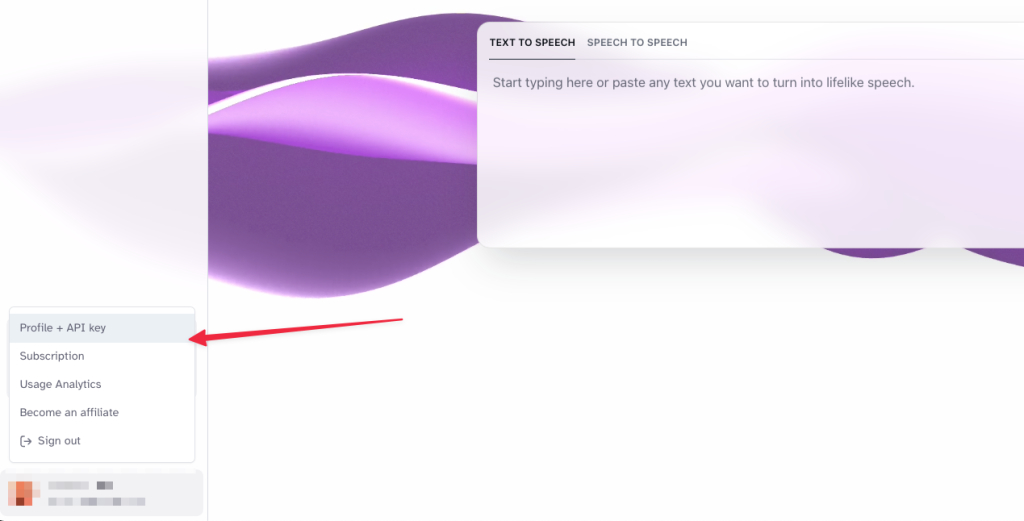
Once you enter the API key, save the settings, and the voice list will be updated based on your profile. And then choose the default voice you want to use, that’s all.