You can exclude particular pages by adding URLs or paths to exclusions in the settings. To access these settings, go to the WordPress Dashboard, and locate the “Accessibility Toolkit” option under the Settings menu.
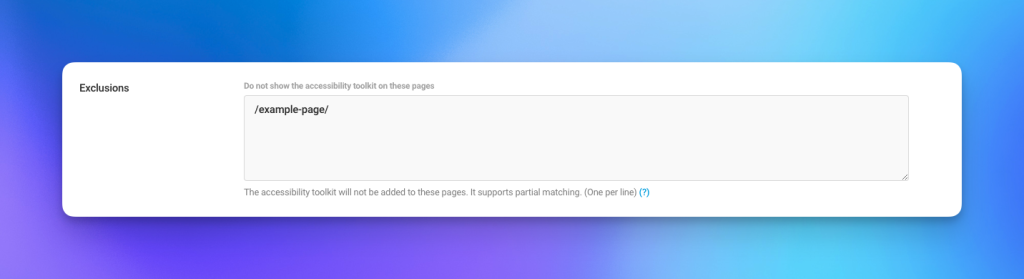
Programmatically control #
To manage the behavior of the Accessibility Toolkit programmatically, you can use filters. For instance, to disable the accessibility widget for users who are logged in, apply the accessibility_toolkit_show_frontend filter. A code snippet demonstrating this usage is provided below.
add_filter( 'accessibility_toolkit_show_frontend', function ( $status ) {
if ( is_user_logged_in() ) {
return false;
}
return $status;
} );