Handywriter can help you to complete a sentence or a paragraph.
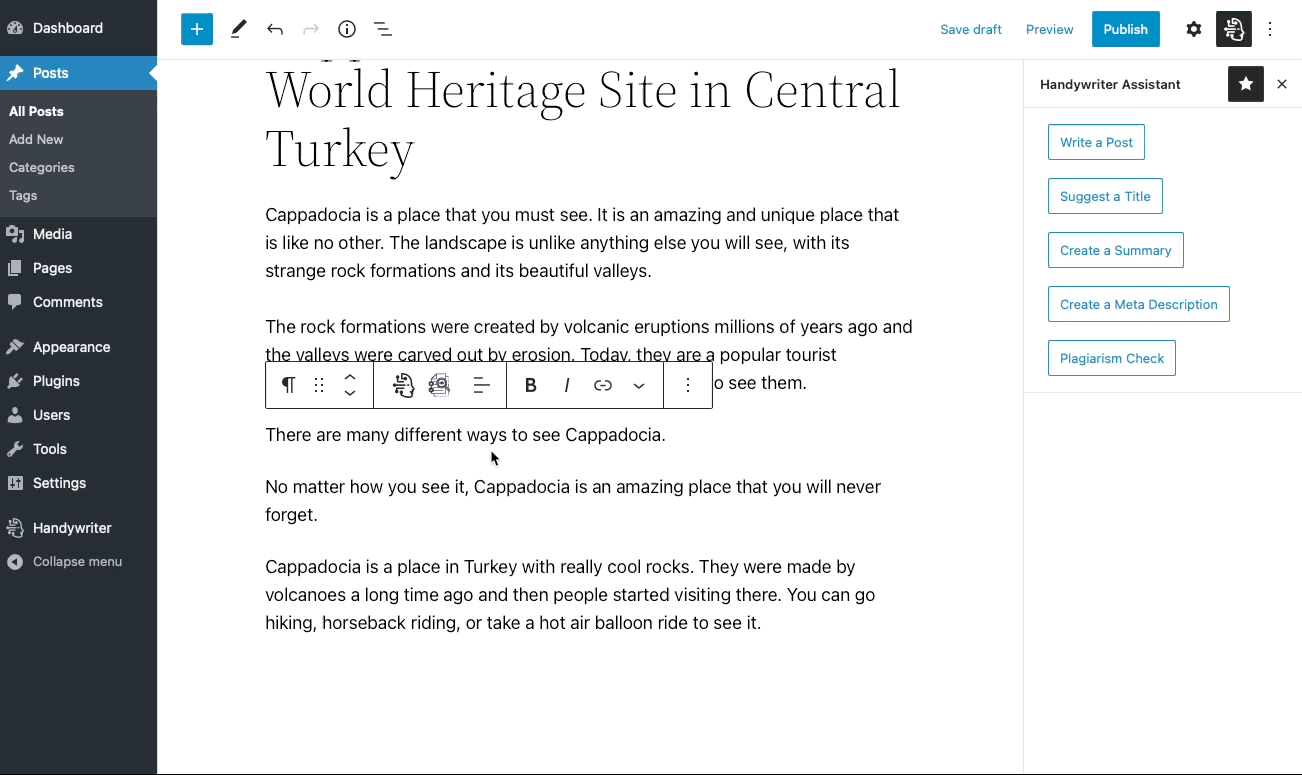
In a block editor, you will see Handywriter icon on the toolbar. (it will be shown on paragraph and heading blocks only) Select the text or directly click on the completion button. And, the generated content will be added.
If you select the text, the output will be generated based on the selection, otherwise, it will use the entire block’s content and will append the content at the end of the block.
These same rules apply to the classic editor, too; you will see the same buttons in the TinyMCE editor.