Once you installed and activated Easy Text-to-Speech plugin, visit the settings page.
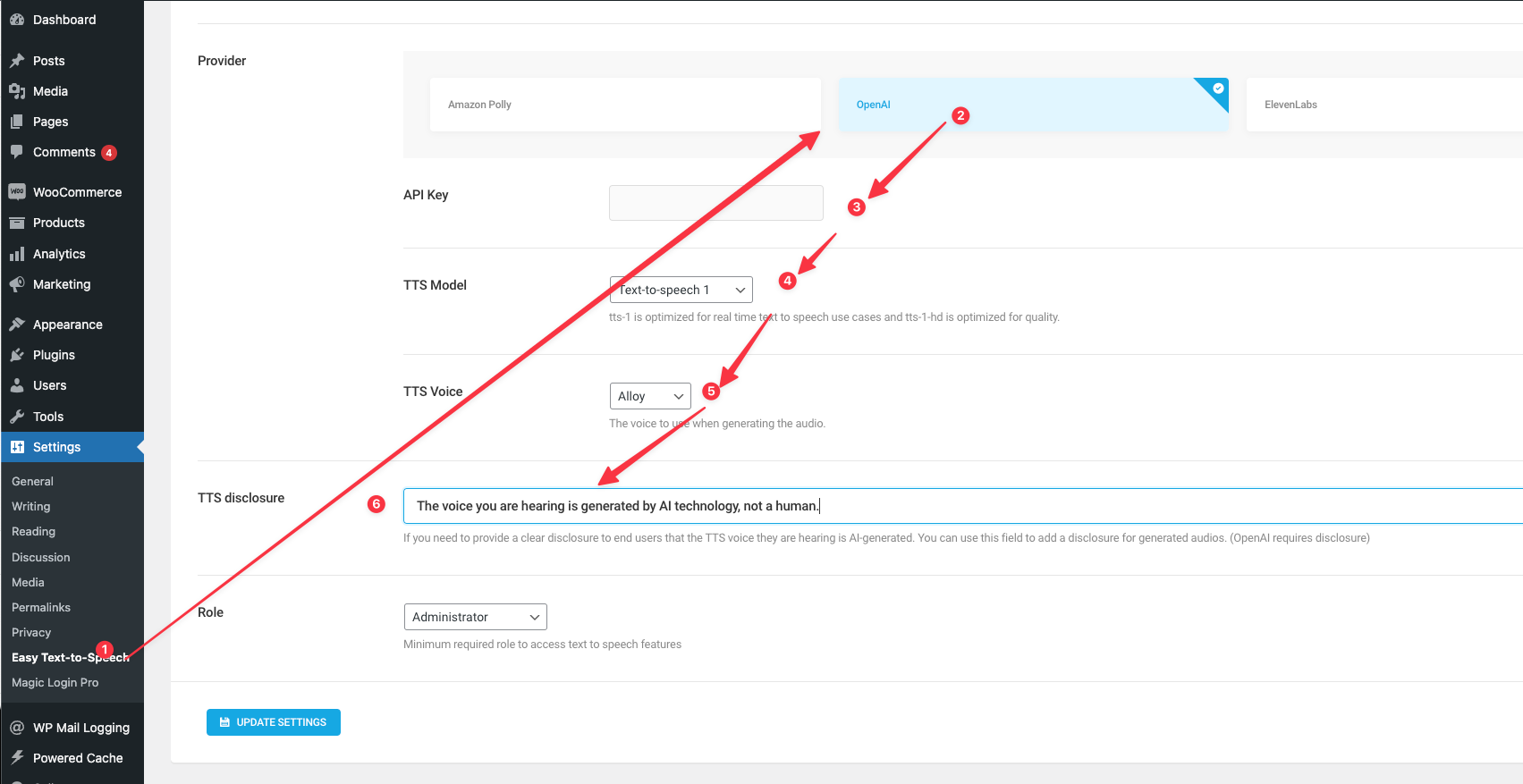
And then choose OpenAI as the provider and enter your OpenAI API key. If you don’t have an api key, you can create a new one at https://platform.openai.com/api-keys
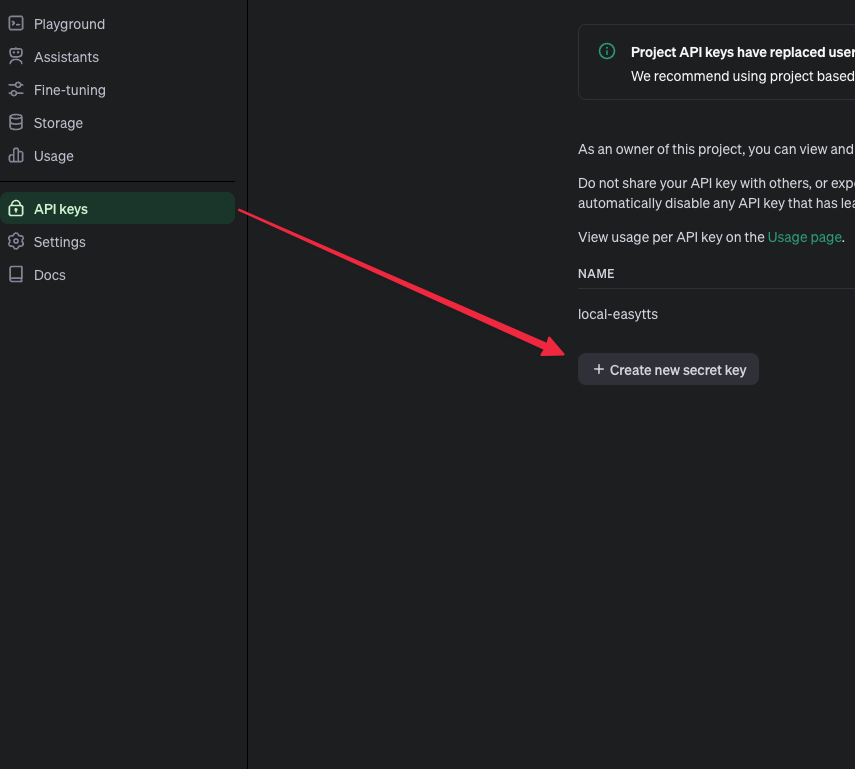
Choose your TTS model, (TTS HD will give a better audio quality) and choose the default voice and that’s all.
Please don’t forget, OpenAI requires a clear disclosure to end users that the TTS voice they are hearing is AI-generated. So you can use TTS disclosure field for this purpose, it will automatically add disclosure text to the generated voices when adding them to the WordPress editor.