In PaddlePress Pro 2.5, we’ve introduced a new feature that simplifies how your users access the latest downloadable item. While the Downloads Tab continues to provide a comprehensive list of all downloadable items available through their memberships (including previous versions), this update enhances the experience for memberships specifically designed to sell licenses tied to a downloadable product.
This feature is particularly useful for sites selling WordPress products, where members often need quick access to the latest version of a plugin, theme, or other downloadable item. With this update, a “Download Latest” button now appears directly in the membership actions when licensing is enabled for the membership type.
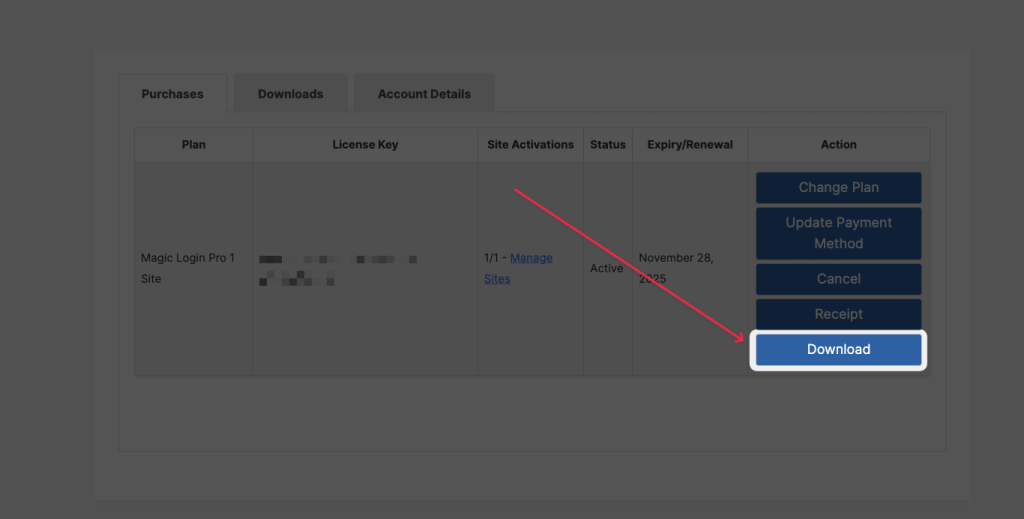
How the “Download” Latest Button Works #
When licensing is enabled for a membership, the “Download” button automatically:
- Fetches the most recent version of the downloadable item tied to the membership.
- Ensures that the user has the correct membership level to access the download.
- Provides a direct link to download the latest version, saving time and effort.
For members who need previous versions or additional downloads, the Downloads Tab remains available as a complete resource.
Customization Options #
With PaddlePress Pro 2.5, you have full control over how the “Download” button is displayed and what it provides. Below are examples of how to customize this feature using the filters introduced in this release.
Controlling the “Download Latest” Button Visibility #
The paddlepress_show_download_latest_btn filter allows you to show or hide the “Download Latest” button based on your business logic.
add_filter( 'paddlepress_show_download_latest_btn', function( $enable_licensing, $membership_post_id ) {
// Disable the button for membership ID 123
if ( $membership_post_id === 123 ) {
return false;
}
// Keep the default behavior for other memberships
return $enable_licensing;
}, 10, 2 );
Example: Always Enable the Button for Specific Use Cases
add_filter( 'paddlepress_show_download_latest_btn', function( $enable_licensing, $membership_post_id ) {
// Always enable the button for specific licensing types
return true;
}, 10, 2 );
Customizing the Download Query #
The paddlepress_my_account_download_latest_query_args filter gives you the ability to modify which item is fetched when the “Download Latest” button is clicked. This is useful if your setup includes multiple downloadable items and you want to prioritize or restrict the query.
add_filter( 'paddlepress_my_account_download_latest_query_args', function( $args ) {
$args['orderby'] = 'meta_value_num';
$args['meta_key'] = 'priority_level'; // Replace with your metadata key
$args['order'] = 'ASC';
return $args;
} );
Enhancing the Button’s Appearance and Text #
add_filter( 'gettext', function( $translated_text, $text, $domain ) {
if ( $text === 'Download' && $domain === 'paddlepress' ) {
return 'Get Latest Version'; // Replace with your desired label
}
return $translated_text;
}, 10, 3 );
Using the Downloads Tab #
For memberships with access to multiple versions of a product, users can still navigate to the Downloads Tab for a full list of available versions. This is ideal for:
- Accessing older versions of a product.
- Reviewing all downloadable items tied to their memberships.
The “Download Latest” button complements this functionality by providing a quick way to grab the most up-to-date version directly from the membership actions.
Summary #
This new feature streamlines access to the latest downloadable item, particularly for memberships focused on selling licensed products. Whether you’re running a WordPress plugin business or offering downloadable products tied to licensing, this enhancement ensures a smoother experience for your users.
By using the filters provided, you can tailor this feature to meet your specific needs, balancing simplicity with flexibility. For more advanced download management, users can always fall back on the detailed Downloads Tab.
Need help? Check out our support resources or reach out directly—we’re here to assist!