As of version 2.5, Magic Login allows administrators to reset magic login links for a specific user.
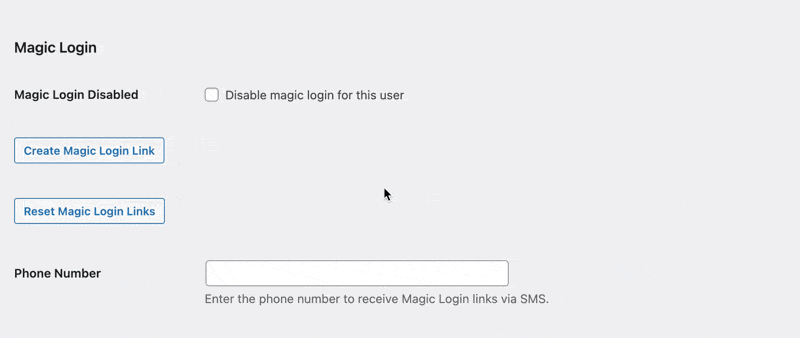
This is useful if:
- A user reports that their email was compromised.
- You want to force-reset login links for security reasons.
- You are testing user accounts and need to clean up old tokens.
🔧 How to Use #
- Go to Users > Edit User.
- Locate the Magic Login section.
- Click the Reset Magic Login Links button.
All login links previously generated for the user will be immediately revoked. The user will need to request a new login link to sign in again.
ℹ️ This action only affects the selected user and does not impact other users on the site.
🛠️ Technical Notes #
- Internally, this action removes all valid login tokens stored for the user.
- If the user has received a magic link via email or SMS, it will no longer work after this reset.