Easy Text-to-Speech plugin works seamlessly with the classic editor. Just click to the “Text to Speech” button next to “Add Media” button.
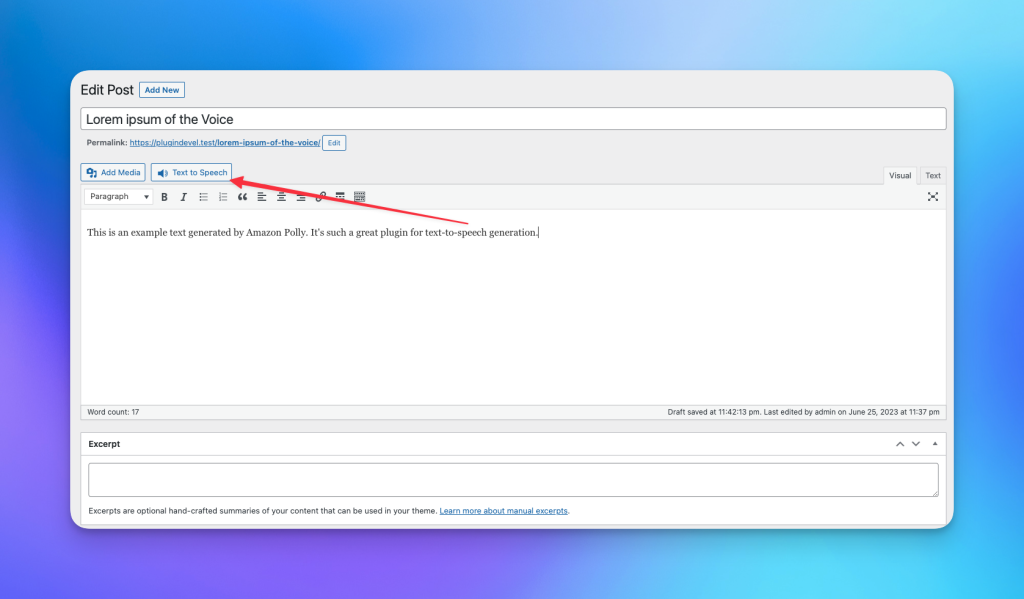
And choose the text, voice engine and the which voice you want to use.
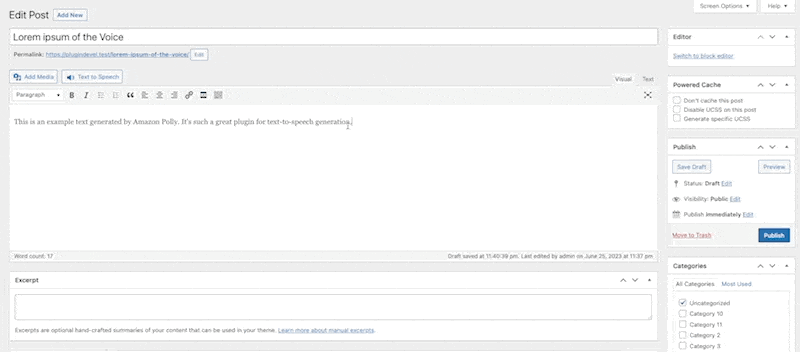
Once you generate the voice, it will open the media library and show you the results, and you can easily insert it to your post like adding any other media assets.