Once you purchase the plugin, you will be able to download it on your “my account” page. Install and activate plugin as any other WordPress plugins and then enter the license key.
Amazon Polly Credentials #
Create an IAM user with giving Polly readonly access. And enter the public key and secret key on the plugin settings page.
Step 1: Create IAM user
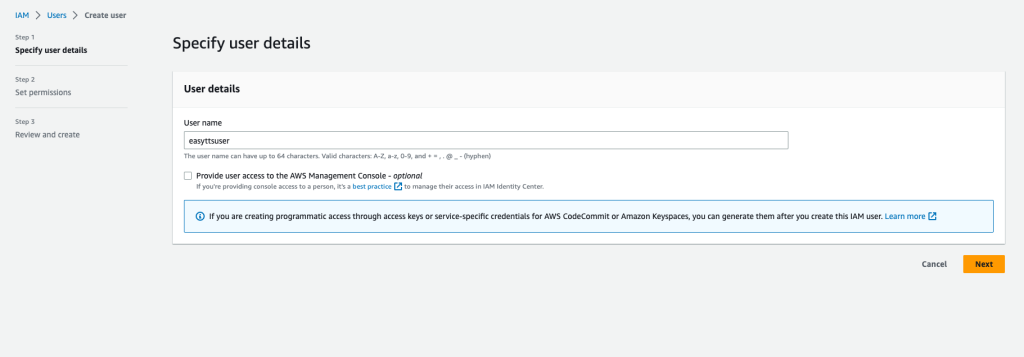
Step 2: Attach the Policy
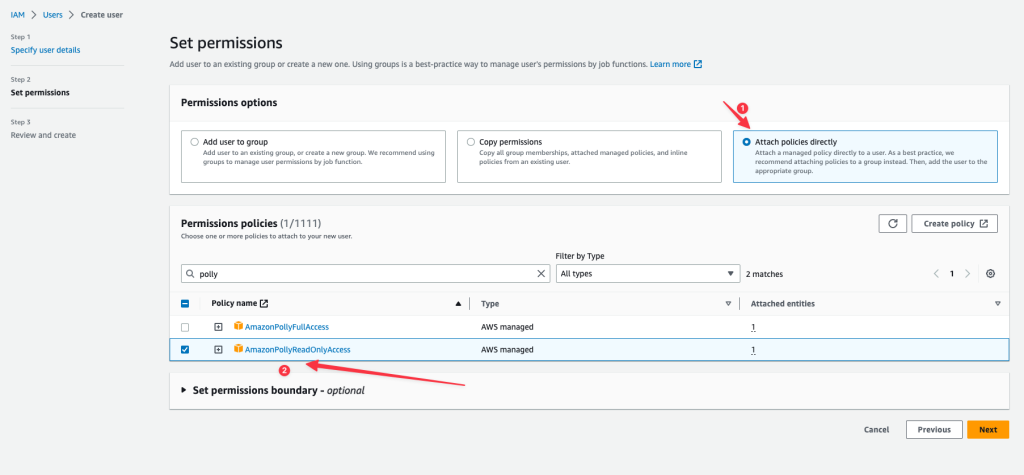
Step 3: Review and Create the User
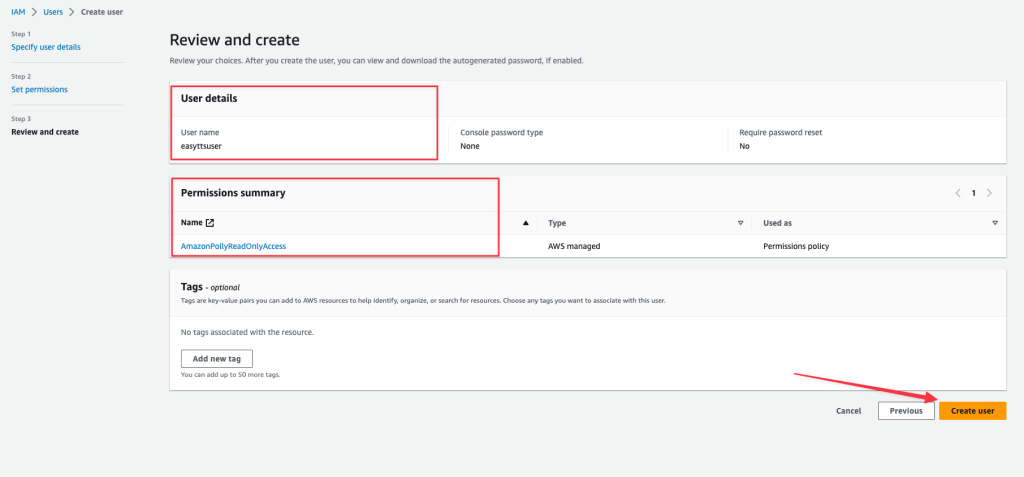
Step 4: Create Access Key for the User
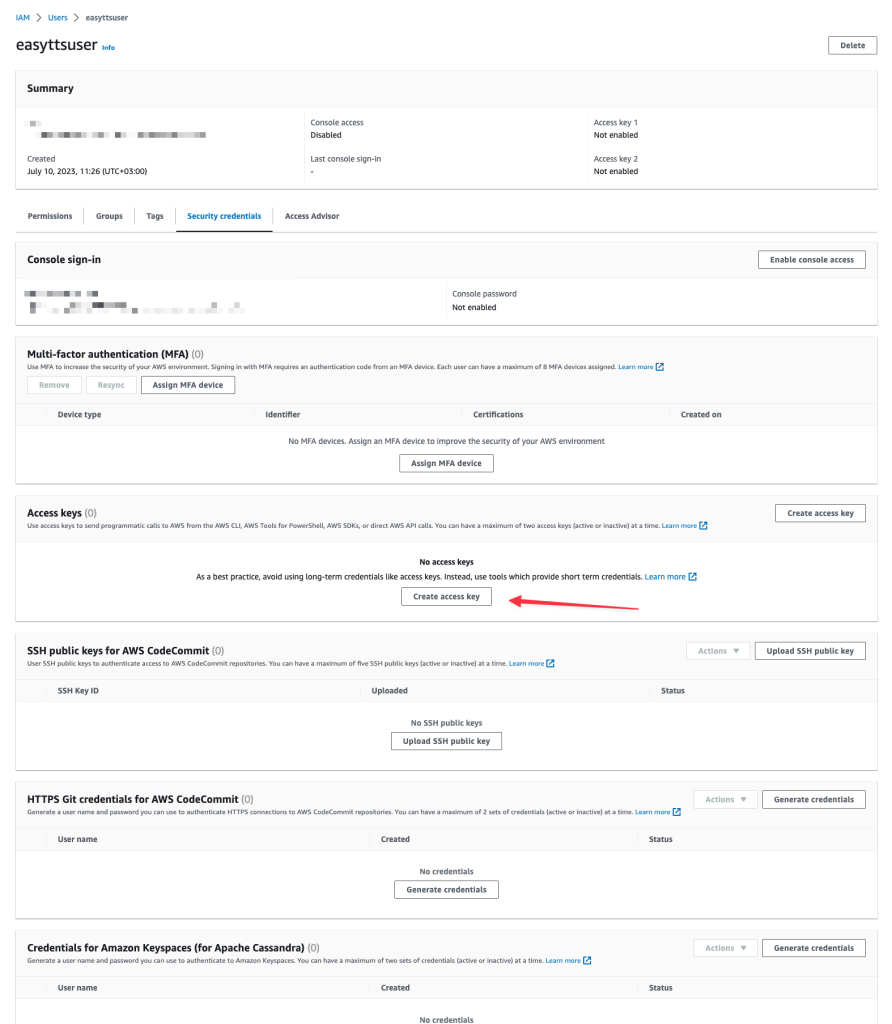
Step 5
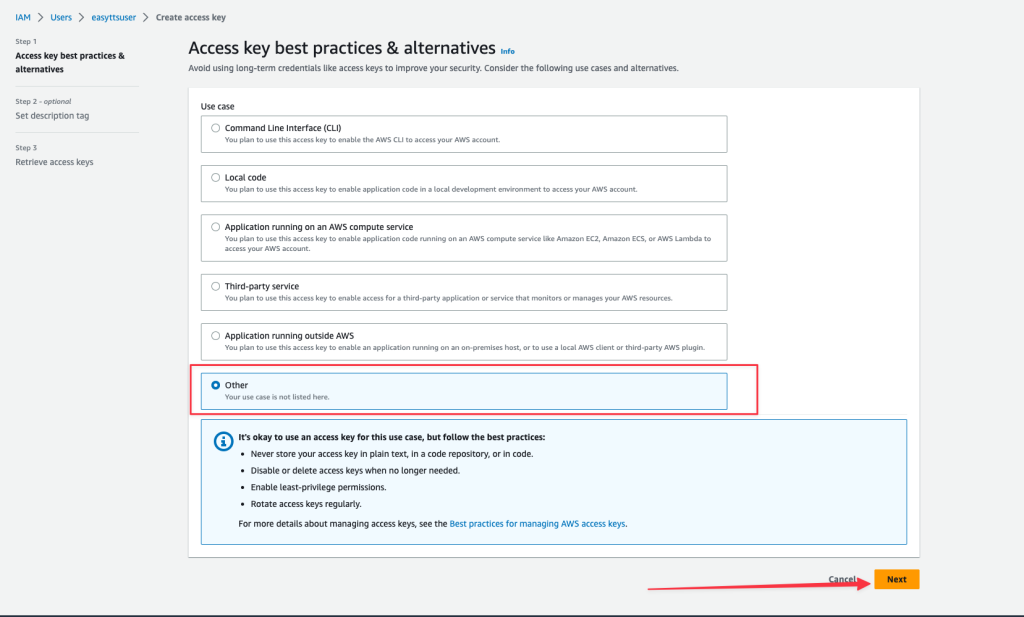
Step 6: Set description tag (optional)
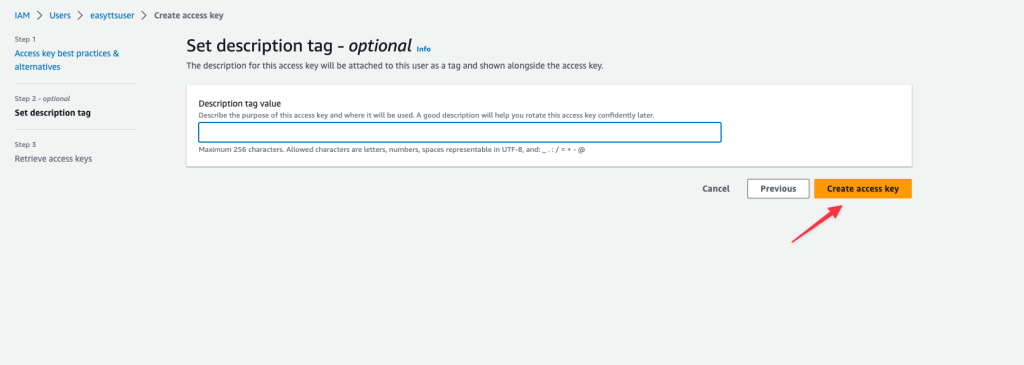
Step 7: Retrieve access keys
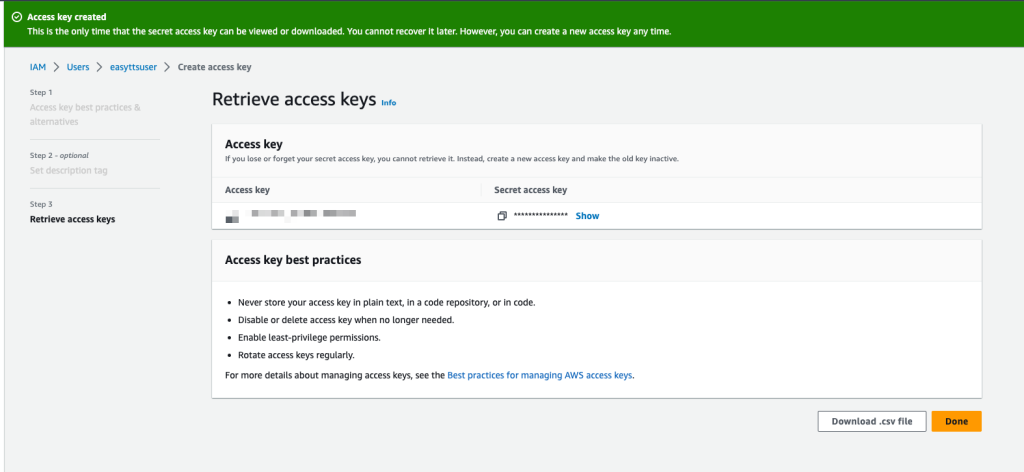
Once you created access key, then enter the credentials on the plugin settings page
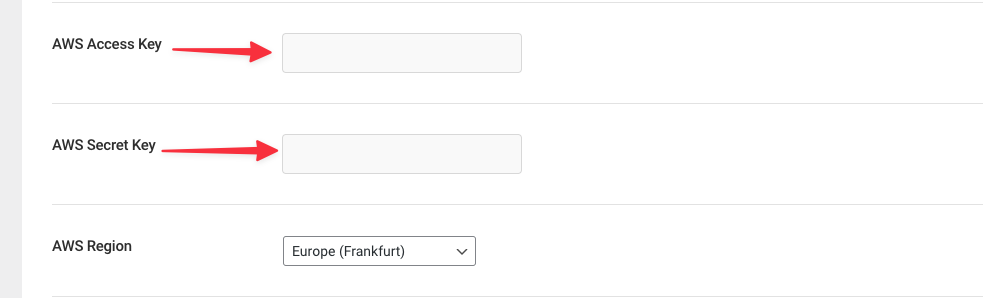
That’s it, now you are ready to create voices and convert texts into the speeches.