The installation of the Magic Login Pro is quite straightforward. Download the most recent version of the plugin from your account page and upload it to your WordPress website and then activate it.
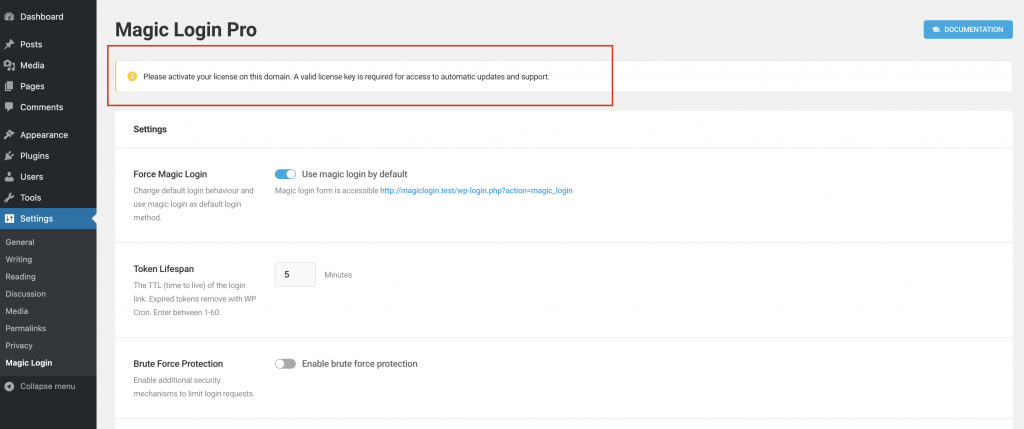
Once you have activated the plugin, you will see a warning for entering the license key. In order to get advantages of auto-update enter your license key and activate it for your site.
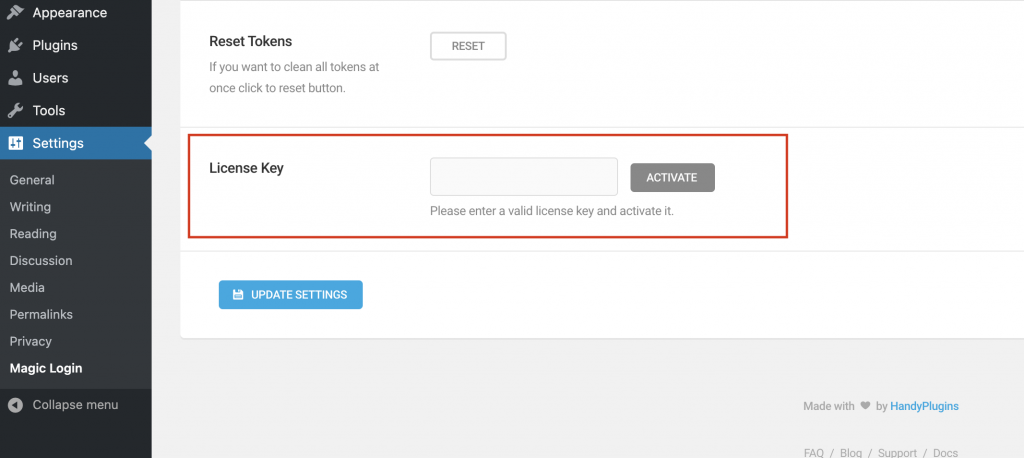
That’s all! Now you can use magic login with pro features.
PS: If you were using the free version of the plugin. You can safely remove the free version after activating the PRO edition.