PaddlePress Pro comes with a simple, yet powerful membership solution for WordPress. So, you can sell your digital content exclusively.
What is the membership plan? #
Essentially, membership is a custom post type that retains the relationship between paddle products (or plans) and WordPress content.
Create a membership plan #
1) First of all, you have to create a membership plan.
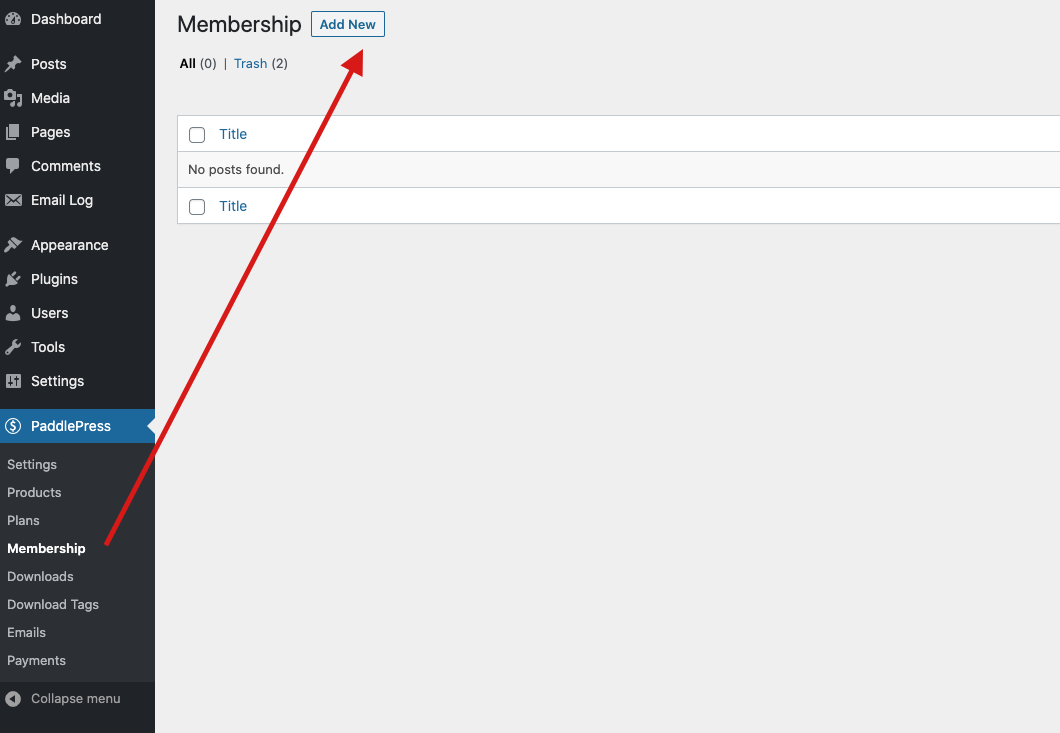
2) Assign Paddle products to the membership plan. Since paddle products and subscription plans are different, you can assign multiple plans but not products.
If you want to offer your users to upgrade/downgrade their subscription. You have to assign relevant plans to membership. If you are not able to see that field, check the settings. (PaddlePress > Settings -> Preferences -> Upgrade/Downgrade)
Create restricted content #
Creating new content is not different than any other content creation step. You will see a new meta box for restricting the content and choosing the membership levels which have access to the content.
- The meta box is available for all public post types.
- It works with block editor and classic editor.
- WordPress users who have the capability for “edit_posts” can see the content without restriction. You can control capability with “paddlepress_content_cap” filter
- Multiple membership levels can be chosen for content access.
Tips for developers: You can exclude particular post type by using “paddlepress_metabox_excluded_post_types” filter.
Why do we allow multiple subscription plans but not products?
Just for flexibility. Since paddle subscription plans don’t support multiple billing intervals, you have to create separate plans to retain membership period/pricing.
For instance, you have monthly ($39) and yearly ($390) plans for the same offering. The expiration date is the only variable here and you don’t have to know each paddle subscriptions individually once you create content. So, just map relevant plans under the same membership and use membership to check access.
In the terminology of membership, we consider one-off purchases as a lifetime plan. So, we don’t allow multiple products for “one-off” purchases.
Paddle Billing
When utilizing Paddle Billing, it’s essential to map the prices to the corresponding membership plans. This approach mirrors that of Paddle Classic, with a slight variation: instead of associating a product or plan, you’ll need to link a specific price to each membership level.