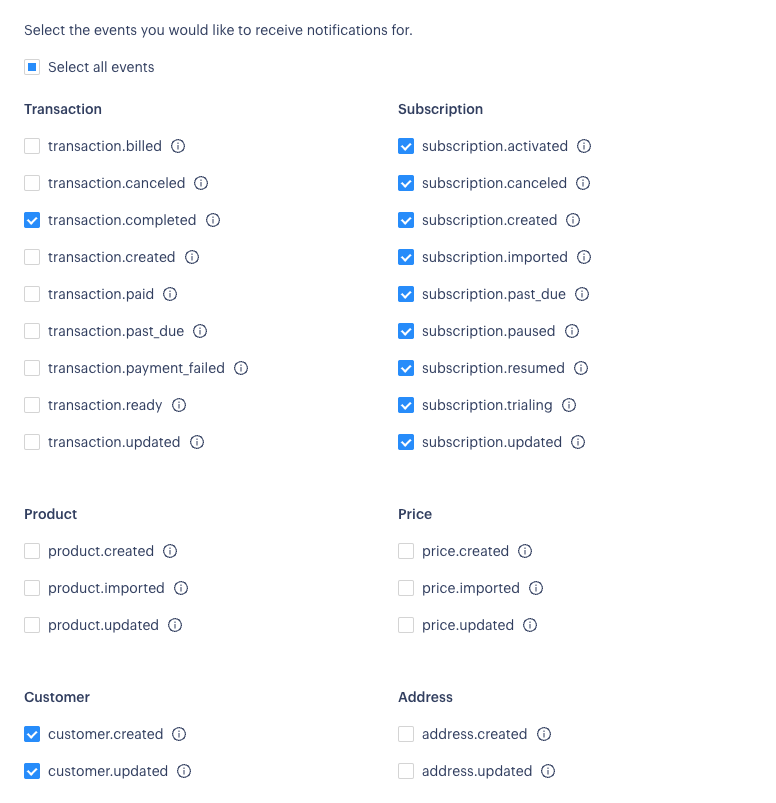PaddlePress 2.0 brings Paddle Billing support. If you signed up for Paddle after August 8th 2023, you already have Paddle Billing.
The foundation of PaddlePress was laid by referencing Paddle Classic, which may result in some functionalities not operating as intended. However, we have ensured the preservation of core functionalities across both platforms. Here’s what you need to know regarding the support for Paddle Billing.
Can I simultaneously use Paddle Classic and Paddle Billing? #
No, it’s not possible to actively use both Paddle Classic and Paddle Billing simultaneously as PaddlePress employs different JavaScript for each platform. However, you can keep Paddle Classic activated for existing subscriptions, which will ensure that webhooks continue to function as usual, handling renewals, cancellations, and other related processes.
Membership and Price Mapping #
When you create a membership level, you will need to assign relative price instead of product or subscription plan.
Quantity is not supported #
Even Paddle Billing supports to purchase multiple products or more than once, PaddlePress doesn’t support.
You can enter min/max quantitiy during the creating the prices for the product:
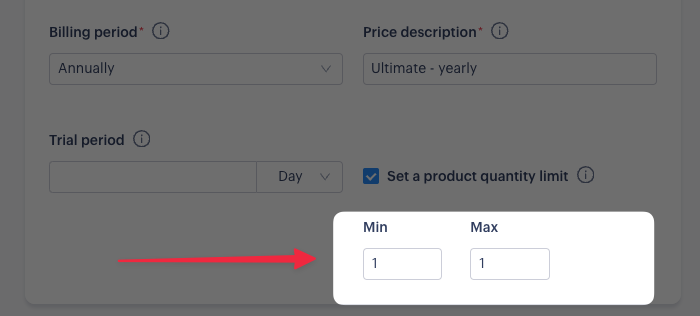
Webhook Configuration #
You need to choose subscription events and “transaction.completed” for one-off purcases and optionally, you can select customer events. Once customer events are enabled, the user account will be created regardless of the choice of “Skip Account Creation” settings.