PaddlePress Pro uses Paddle API to fetching products and integrates over webhooks. You can setup a sandbox environment to test integration.
Create a Sandbox Account #
Create the sandbox account from – https://sandbox-vendors.paddle.com/signup (You don’t need to verify website address to test with sandbox)
Enable Sandbox Mode with PaddlePress #
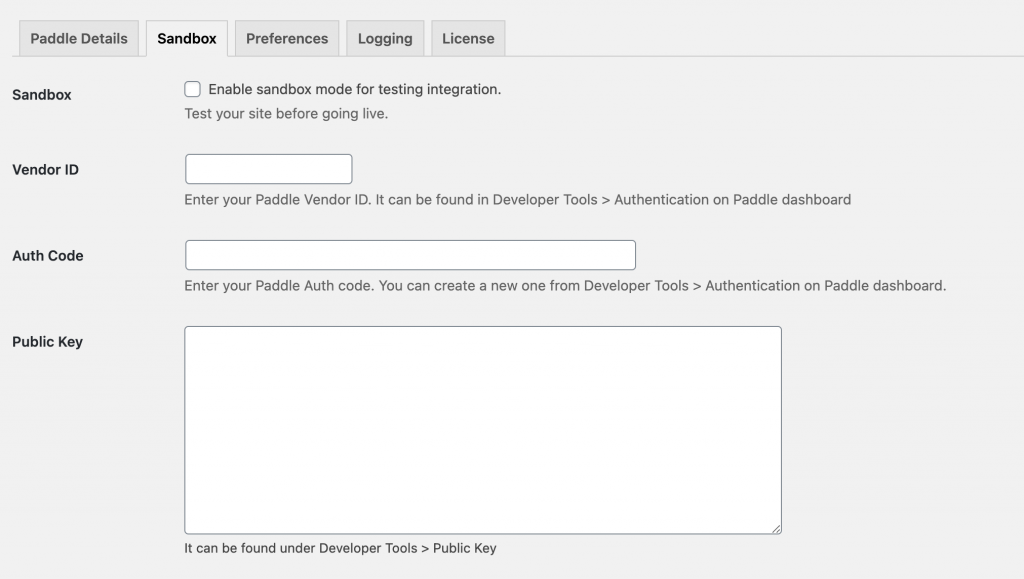
Enter the Sandbox credentials and then your website is ready to test with sandbox data.
Alternative Method #
Alternatively, you can access webhook simulator on your paddle dashboard. Developer Tools > Alerts/Webhooks
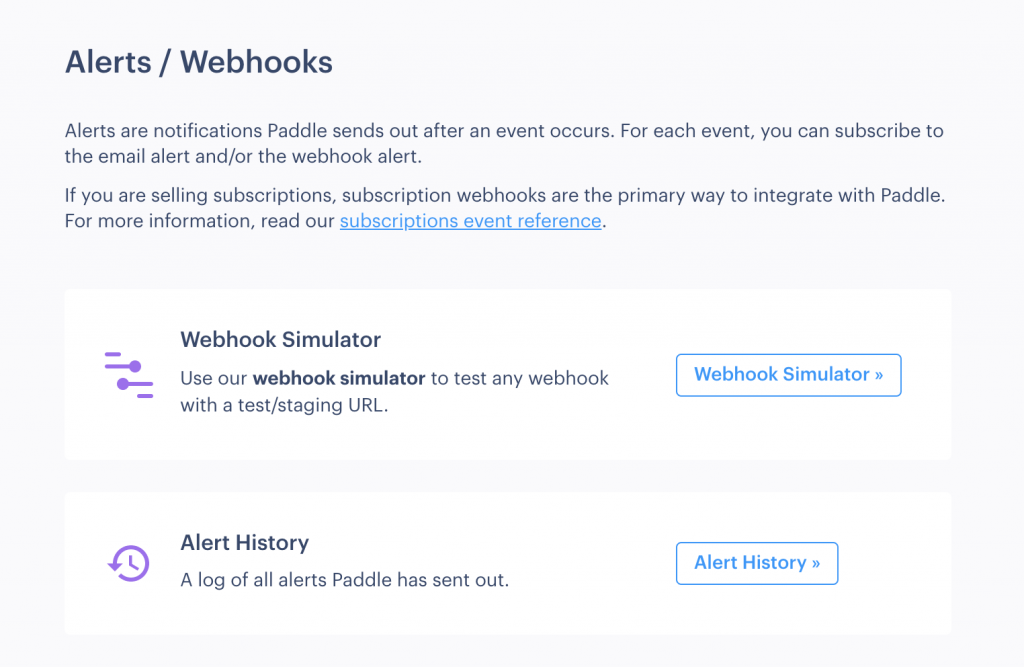
Use https://example.org/?paddlepress-listener=paddle as payload URL and test subscription and one-off purchase-related actions.
Plugin recommendations for testing #
Query Monitor: It is the developer tools panel for WordPress
Email Log: It allows log and view all emails that were sent from WordPress. So, you can preview the emails that your customers will get.
User Switching: It’s very handy to switch user and use “my-accounts” page as user.
Test checkout integration #
Follow-up Paddle’s testing guidance for testing the checkout process.